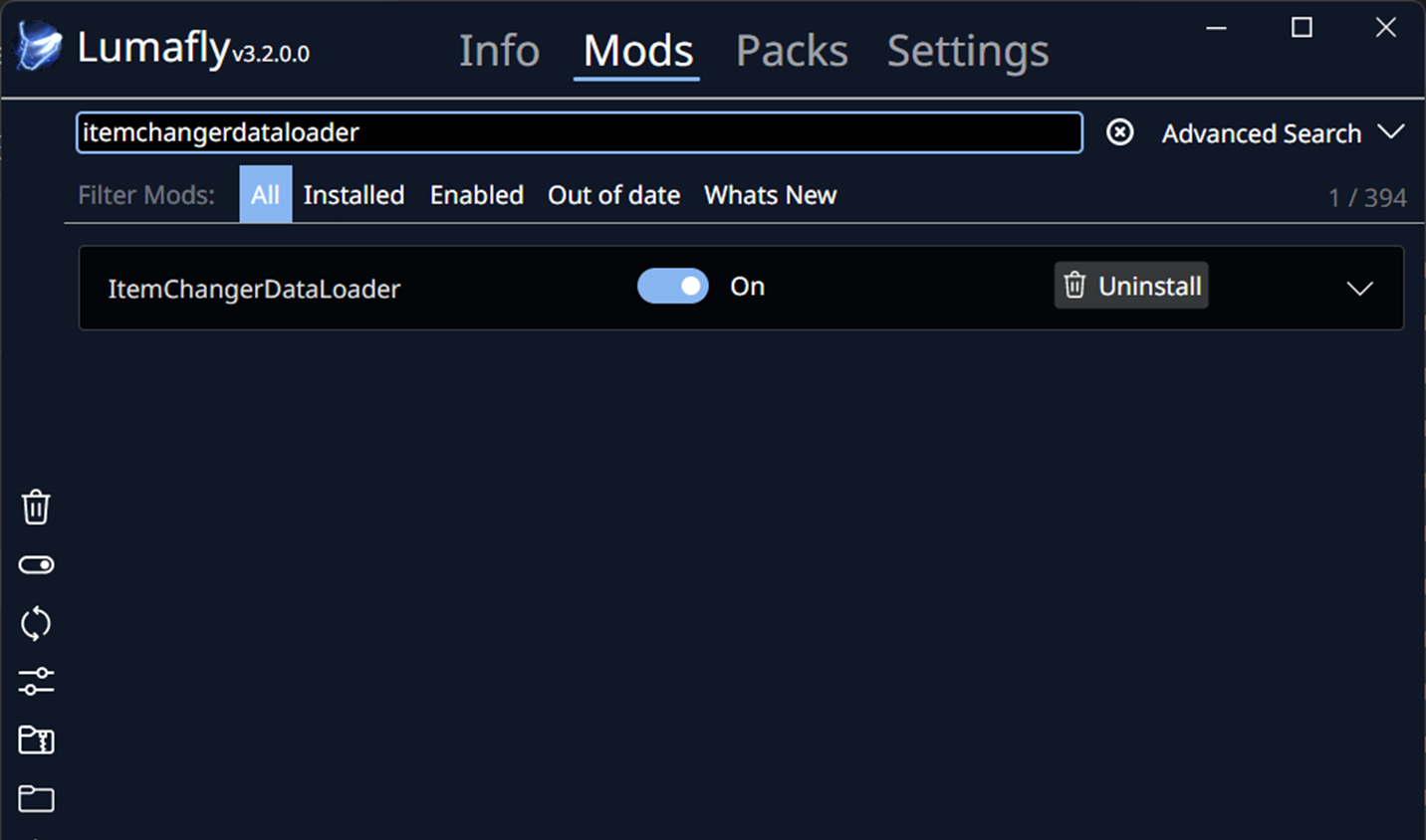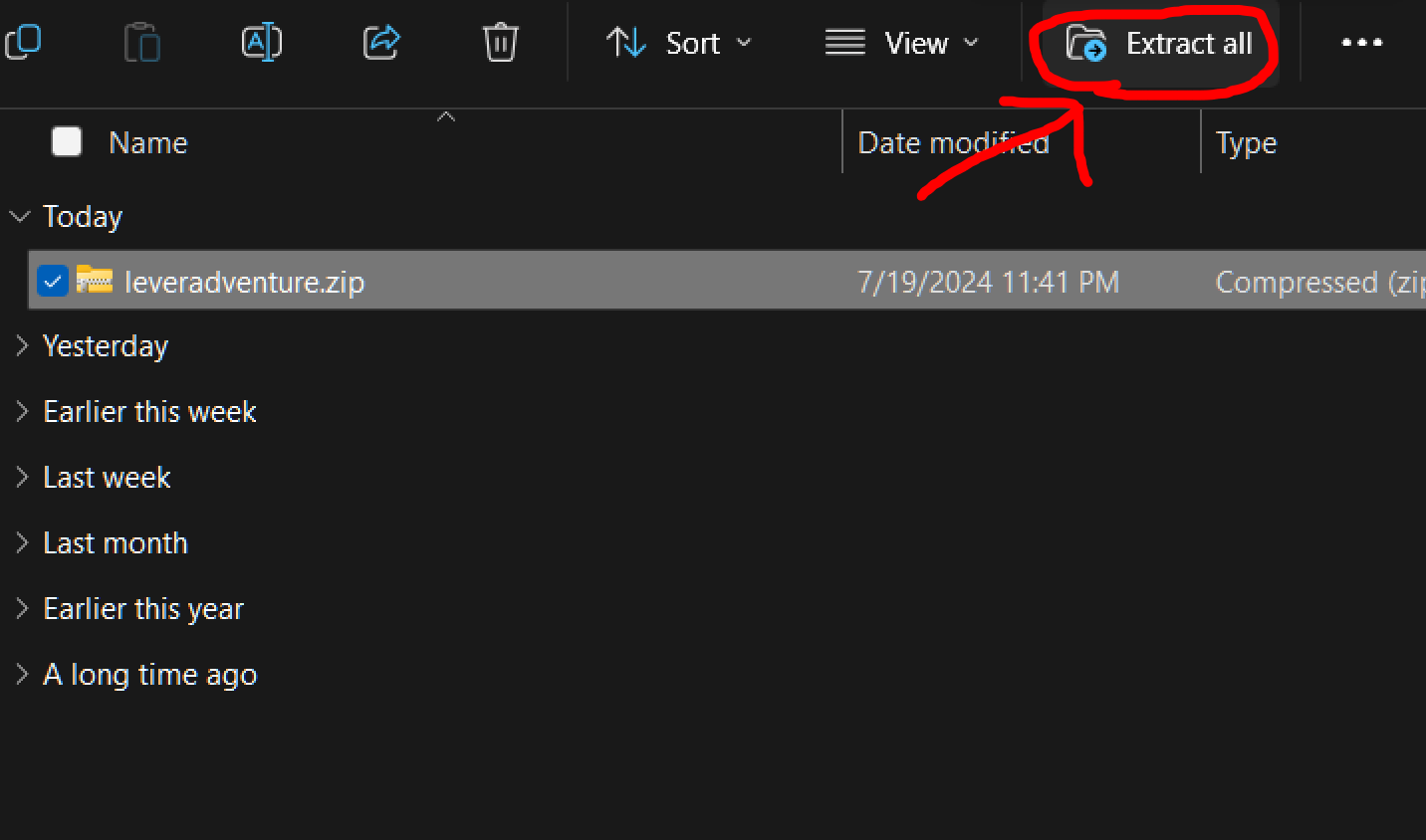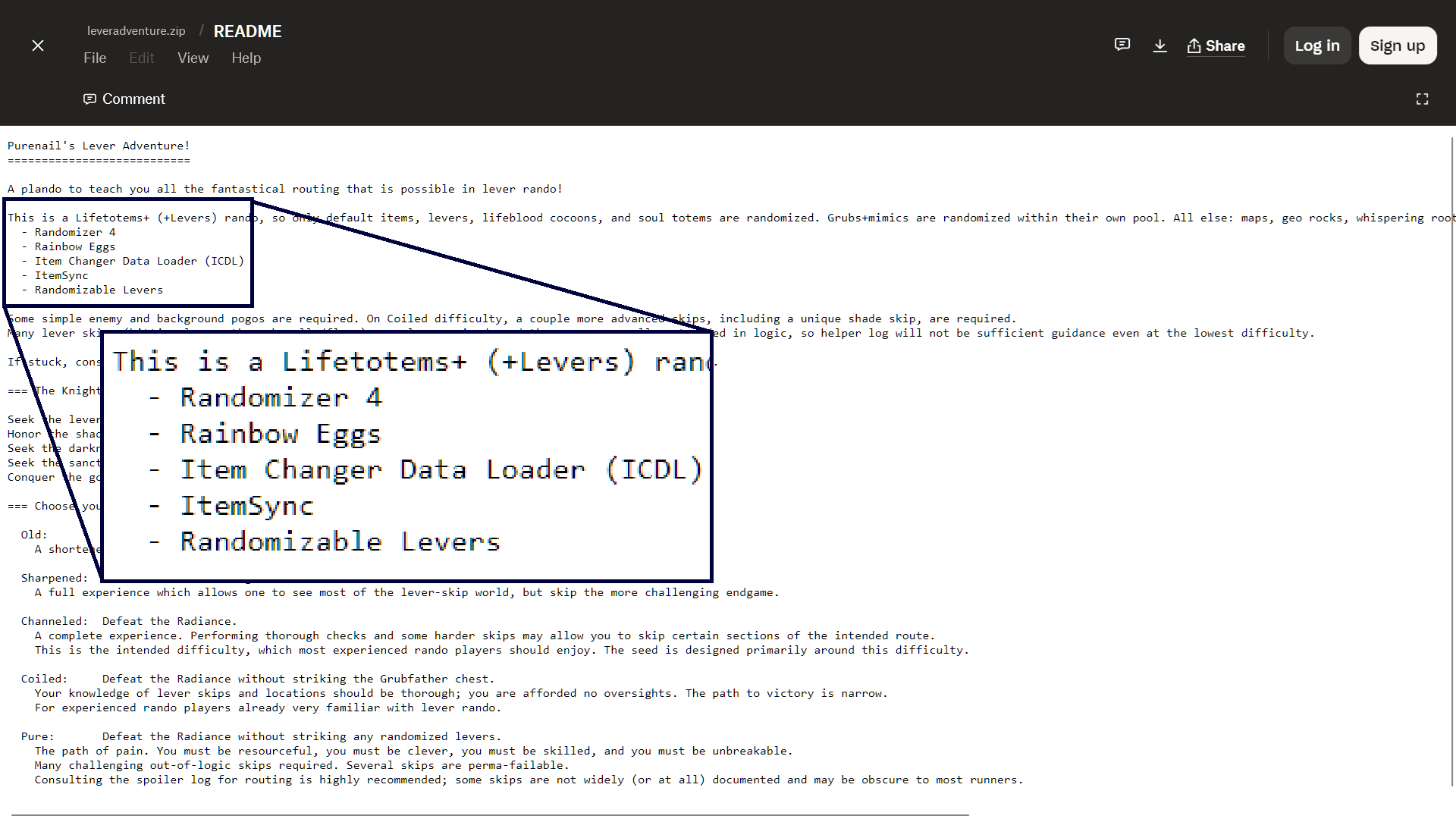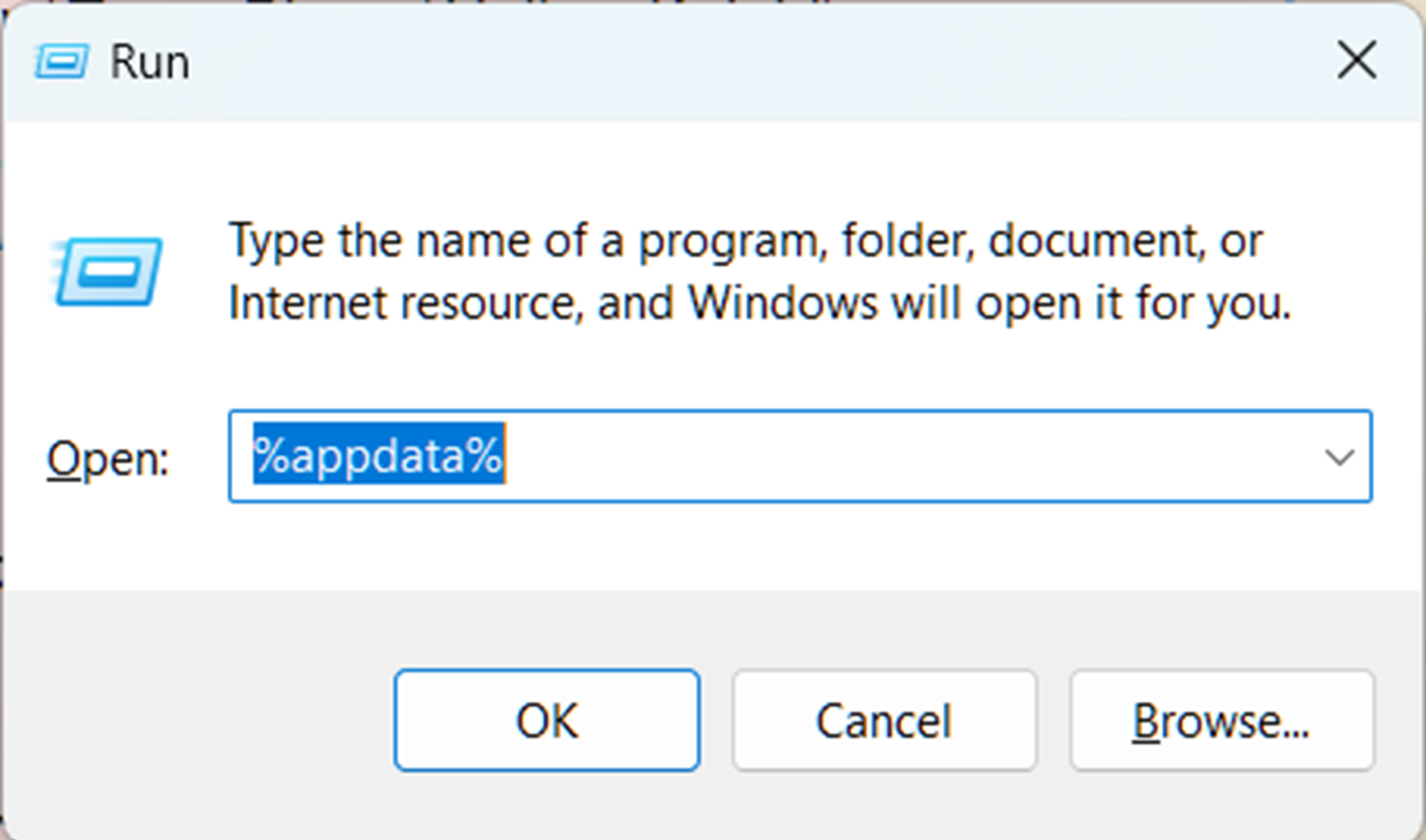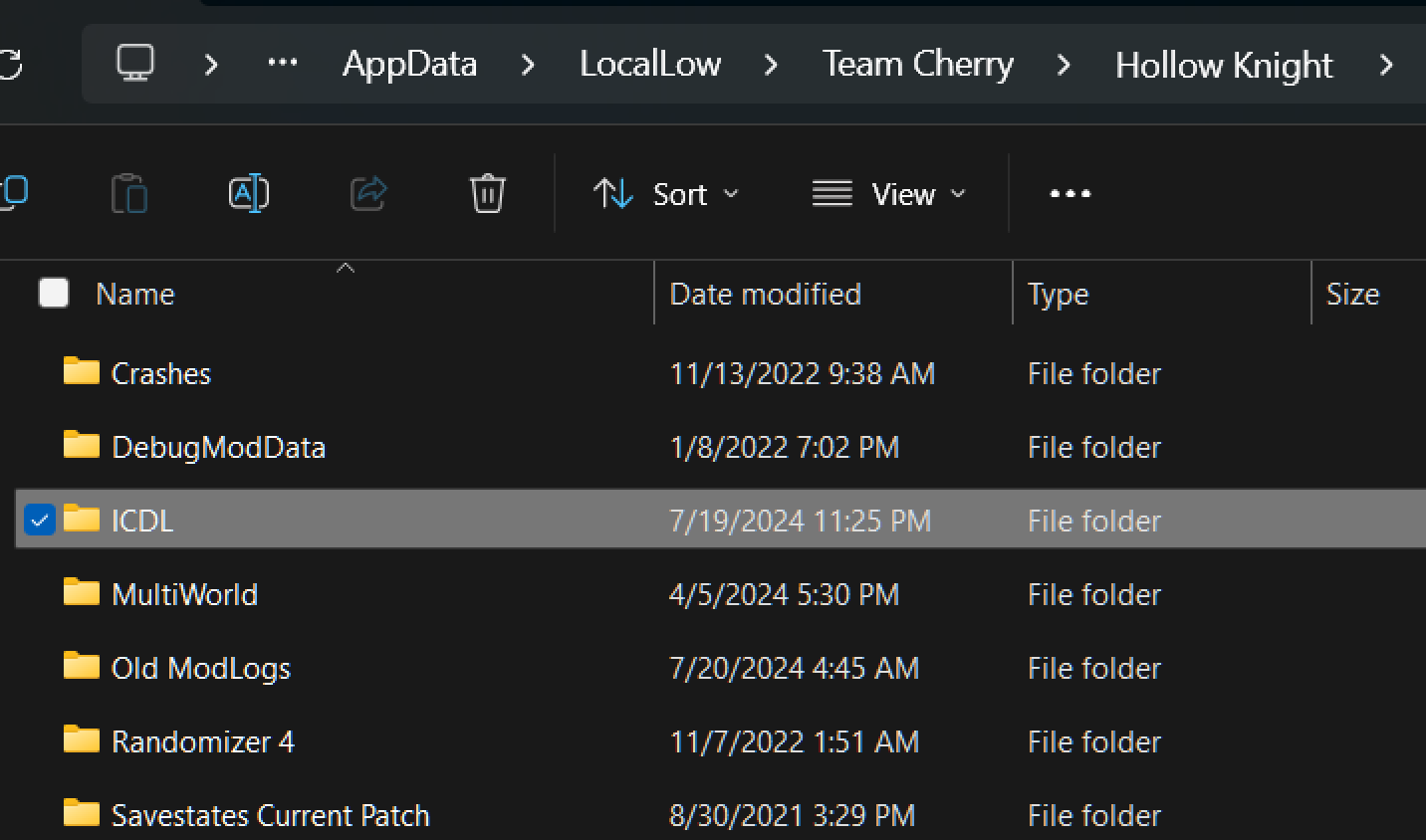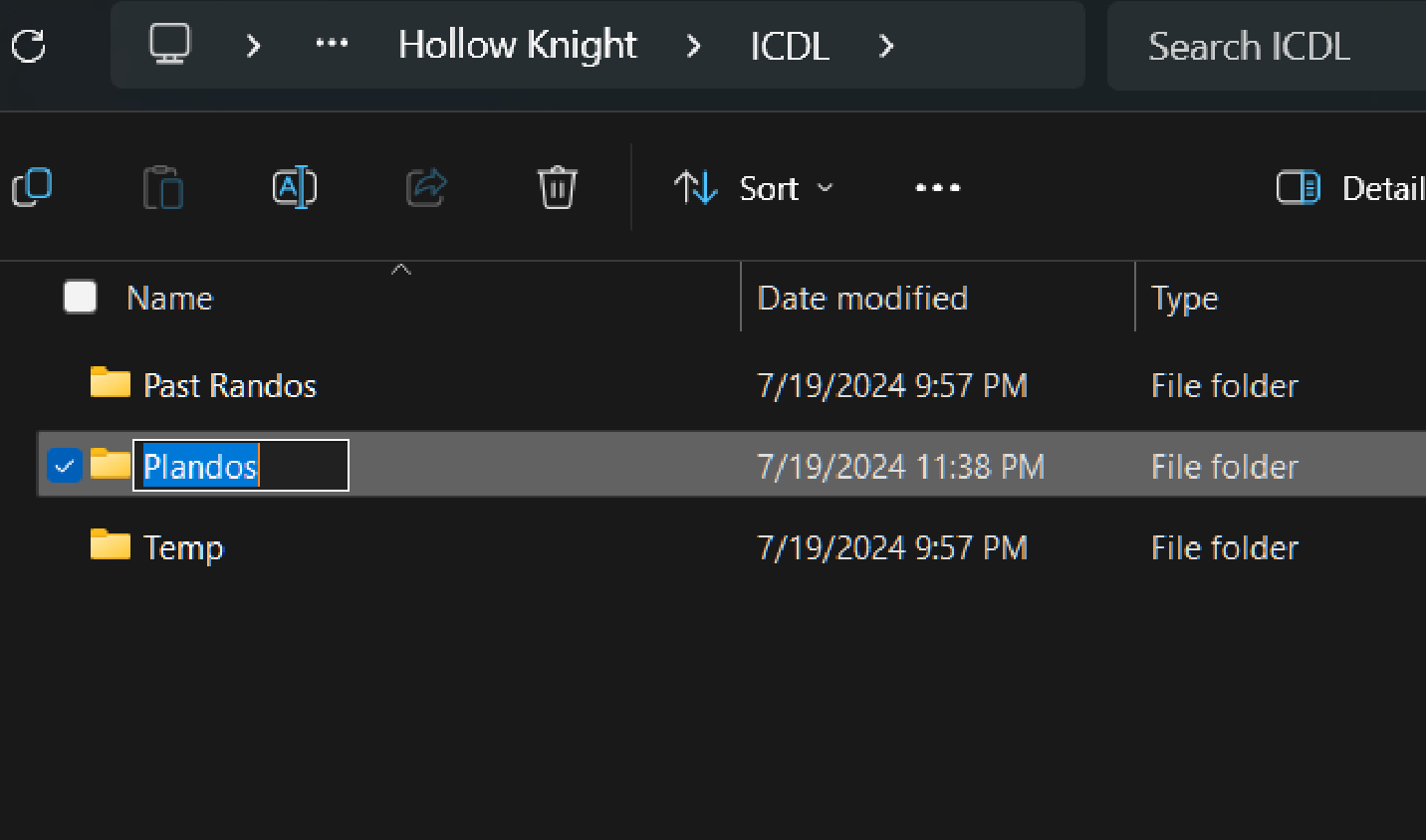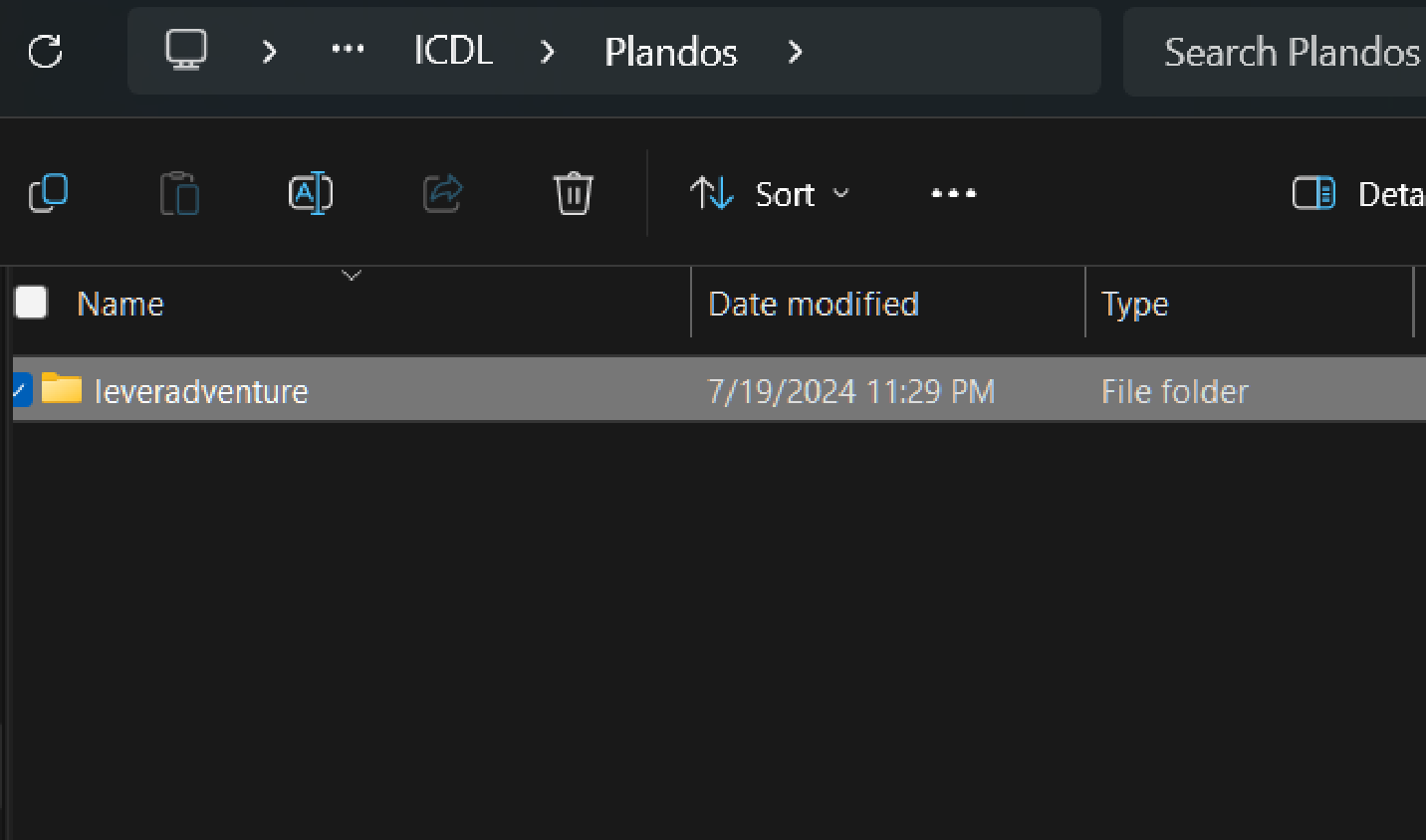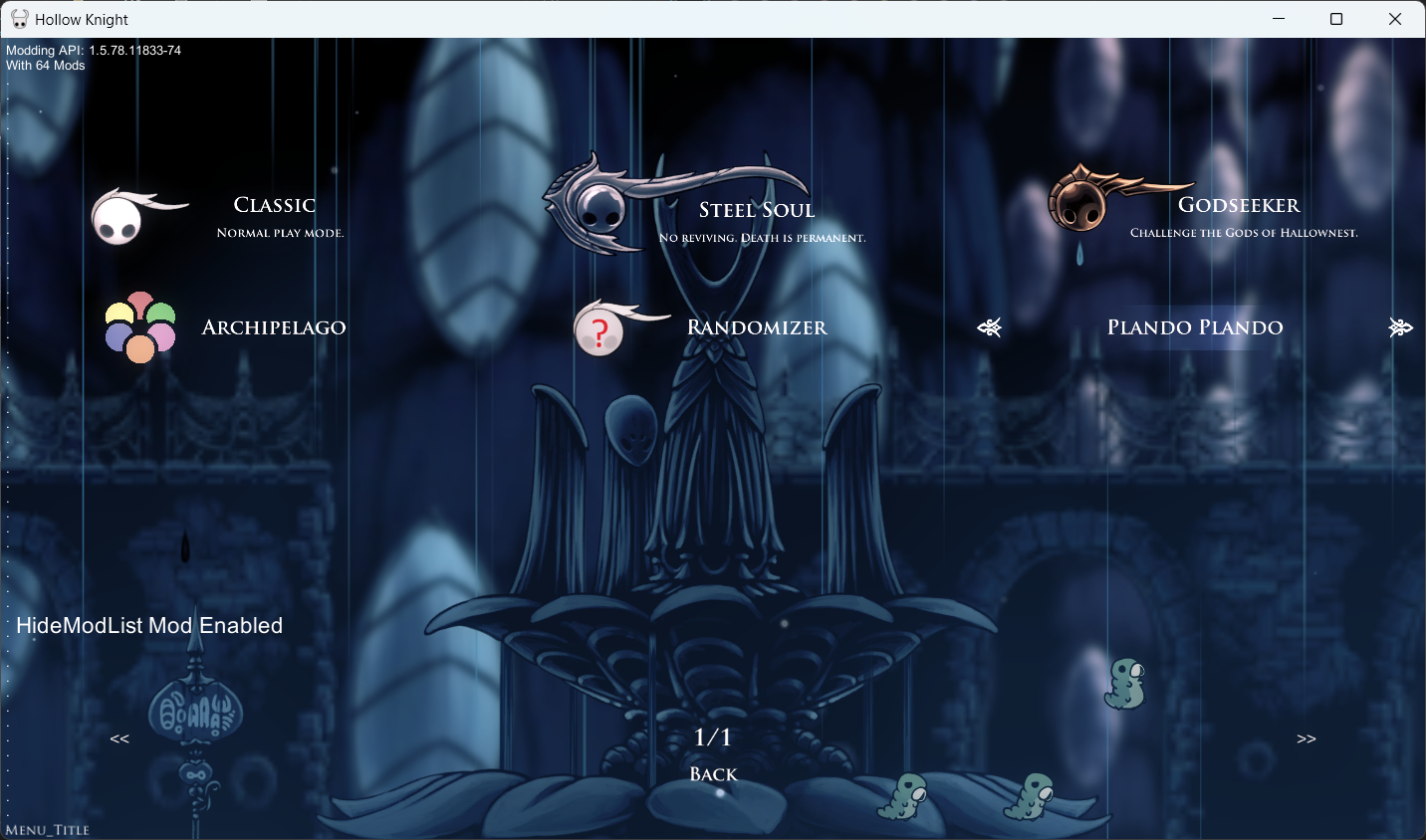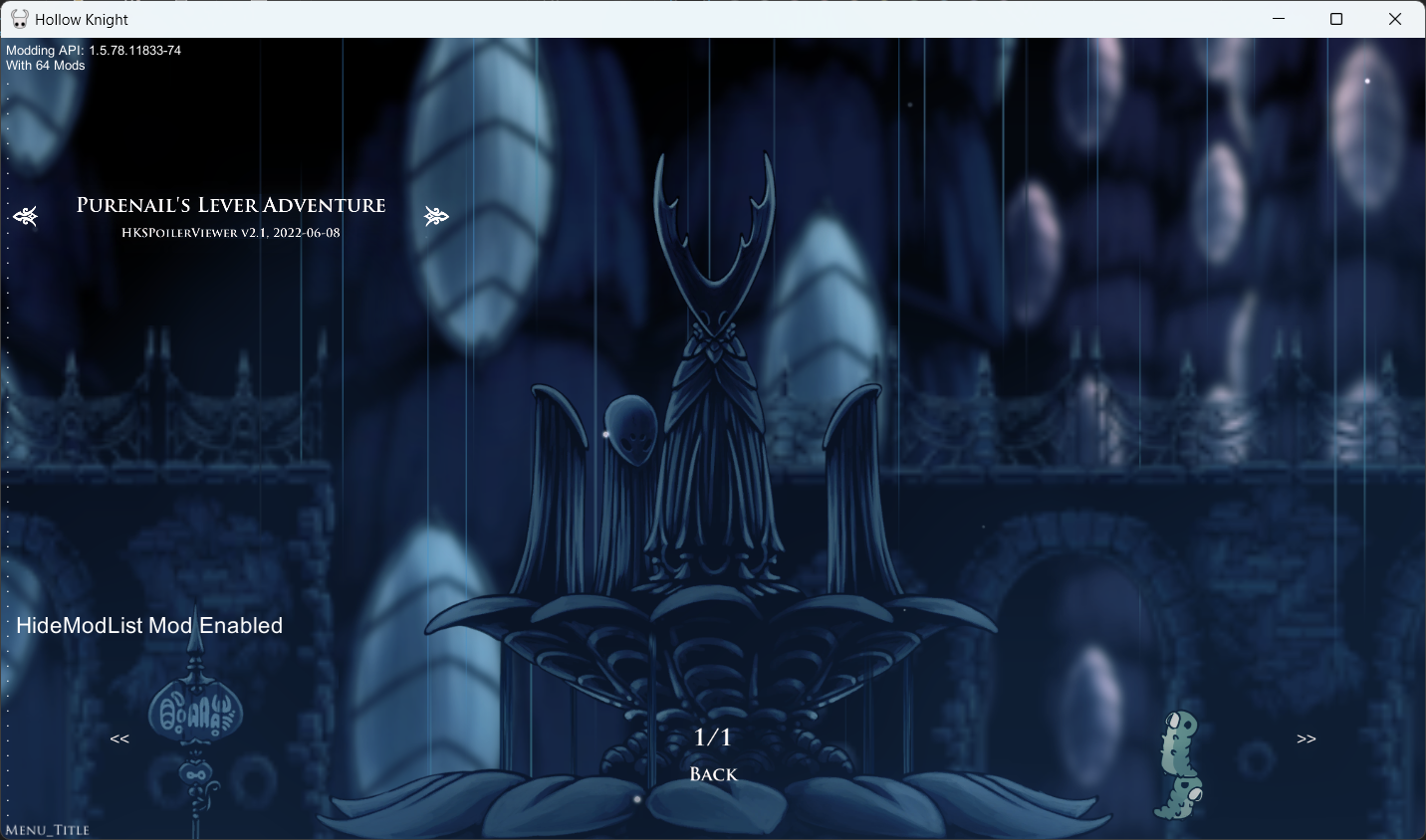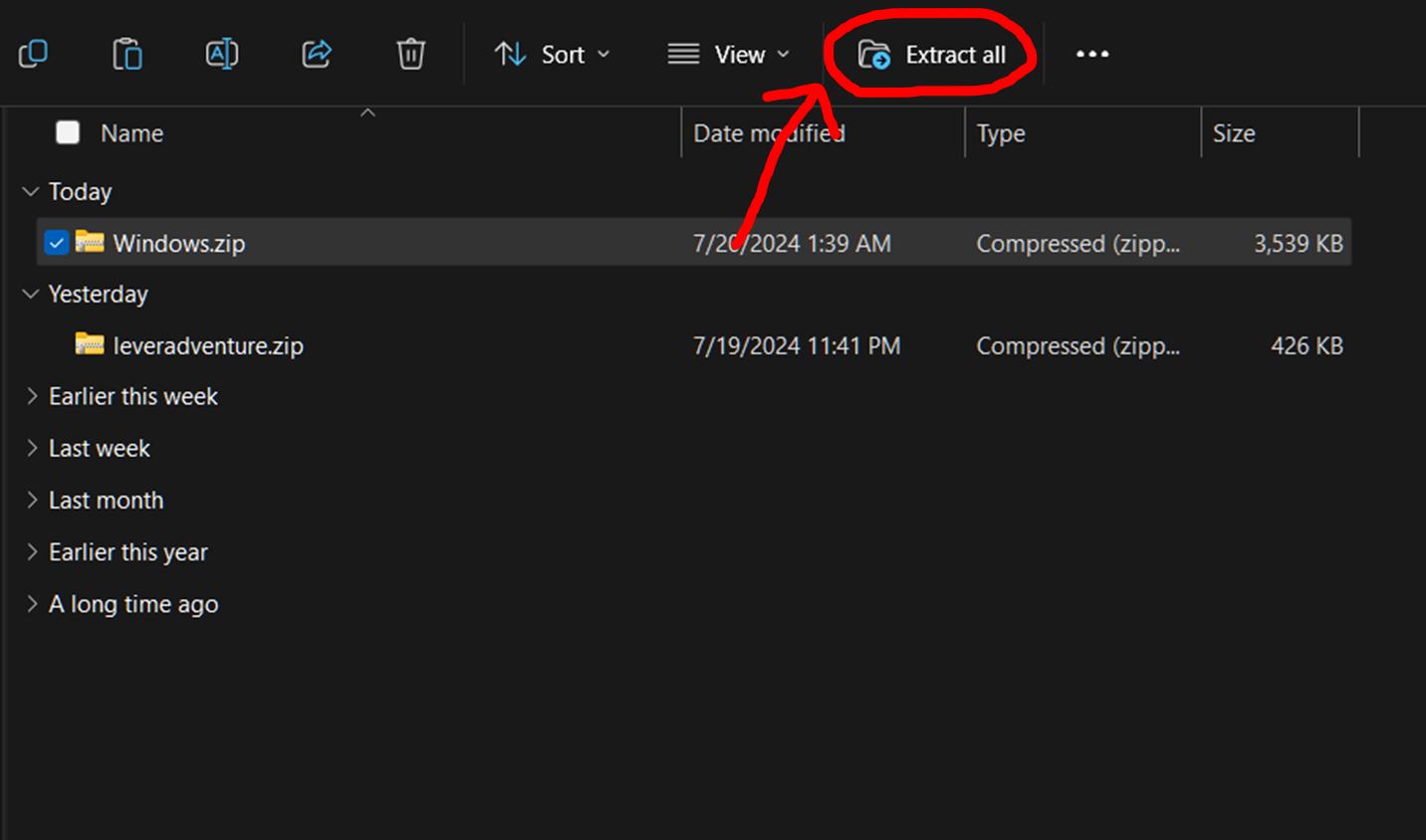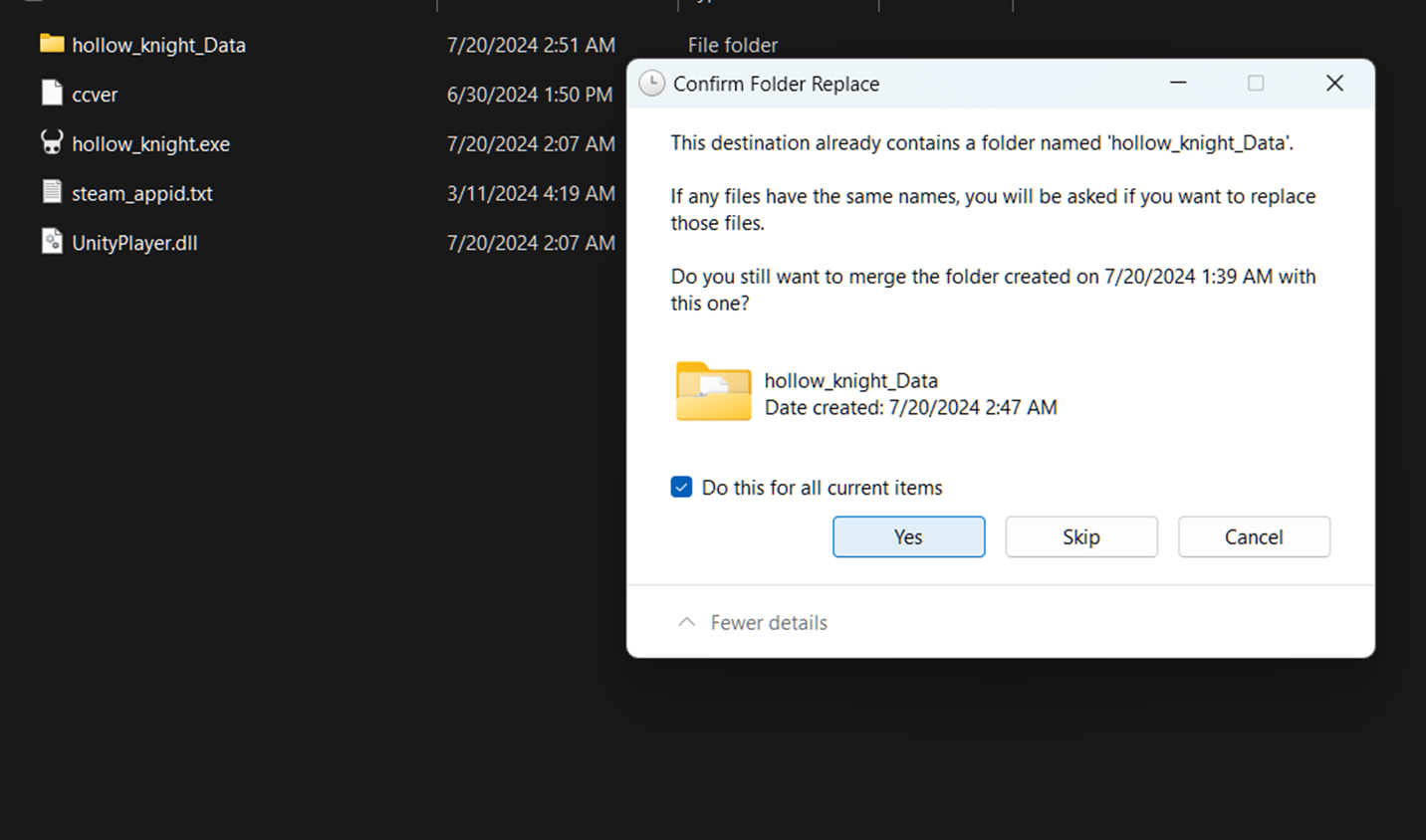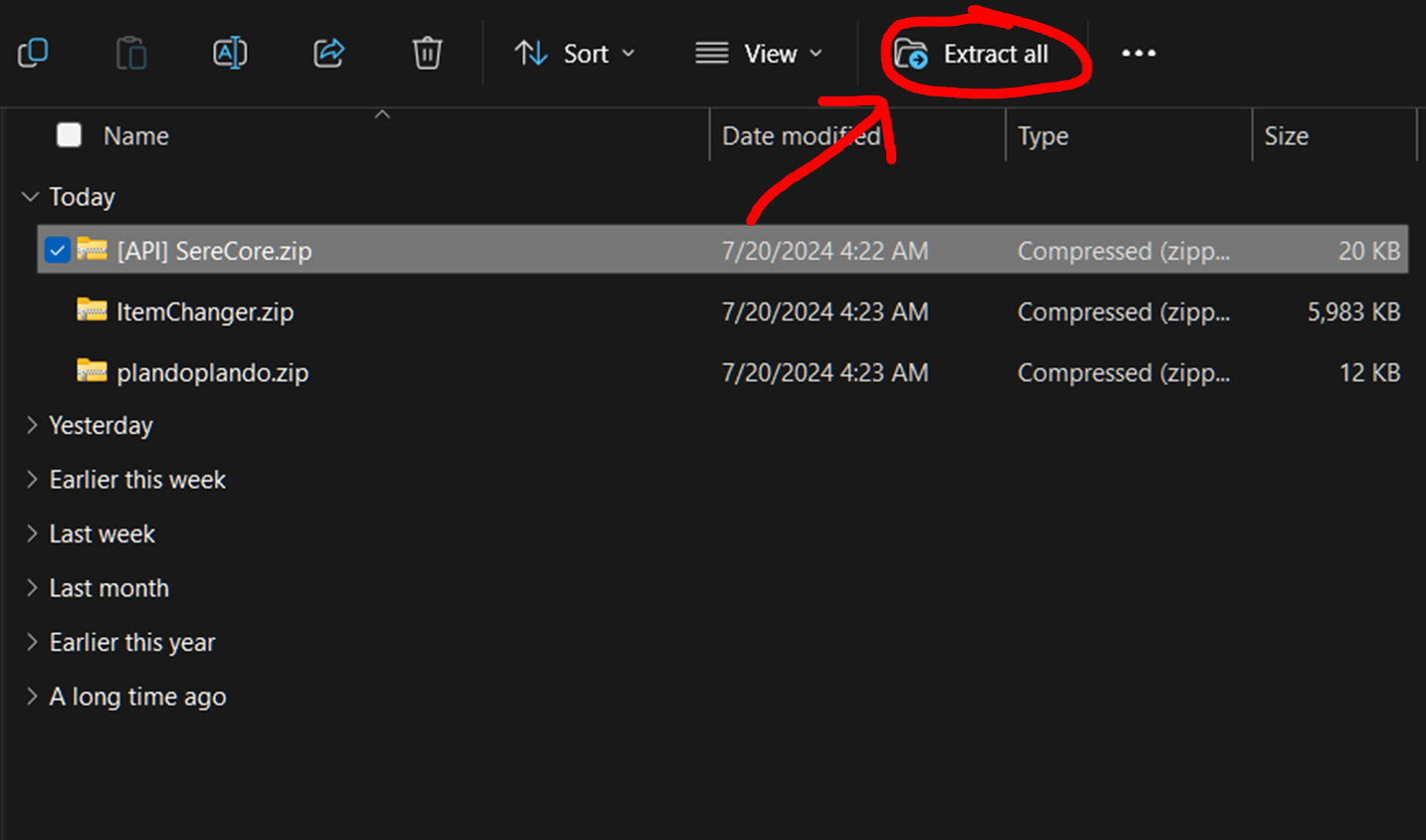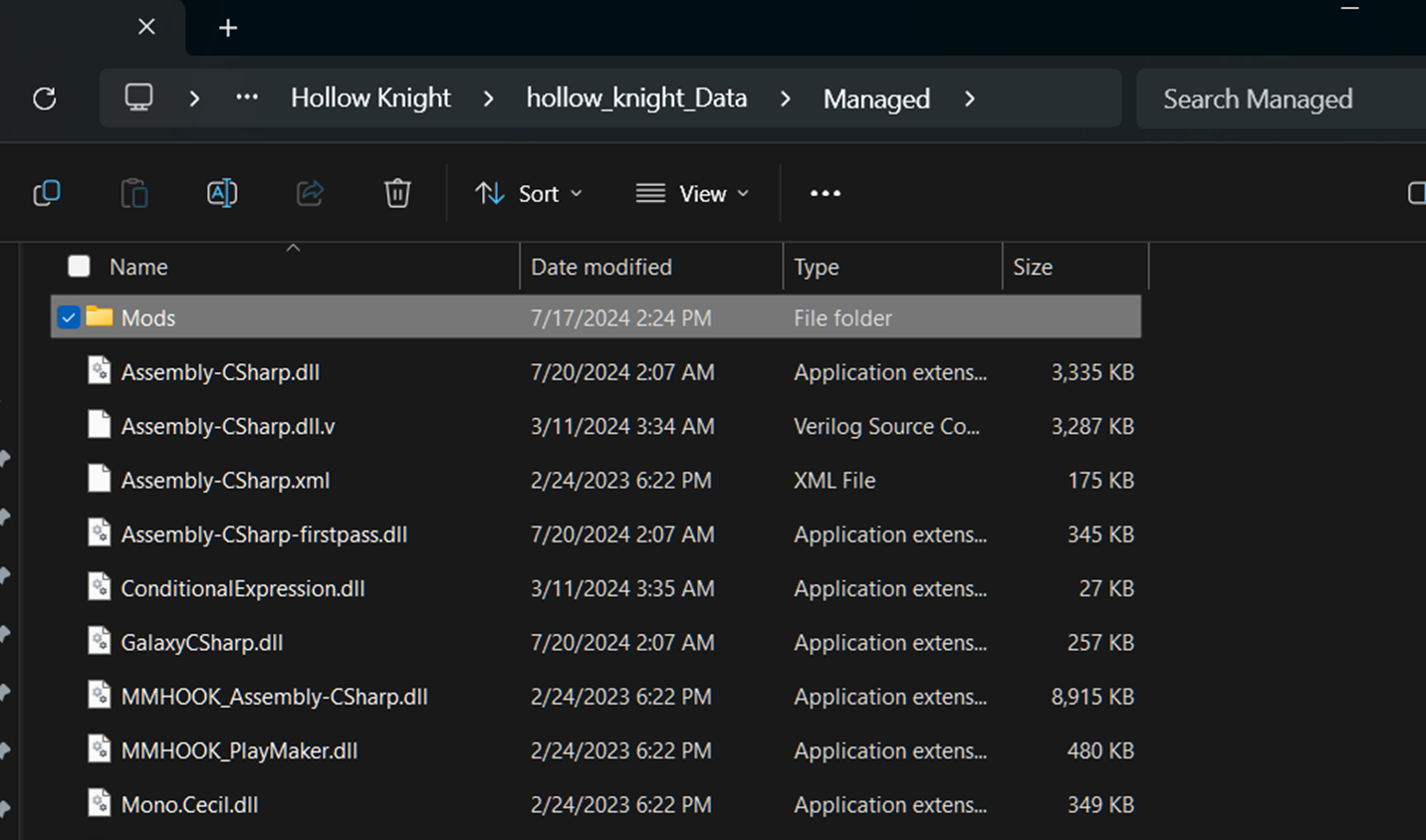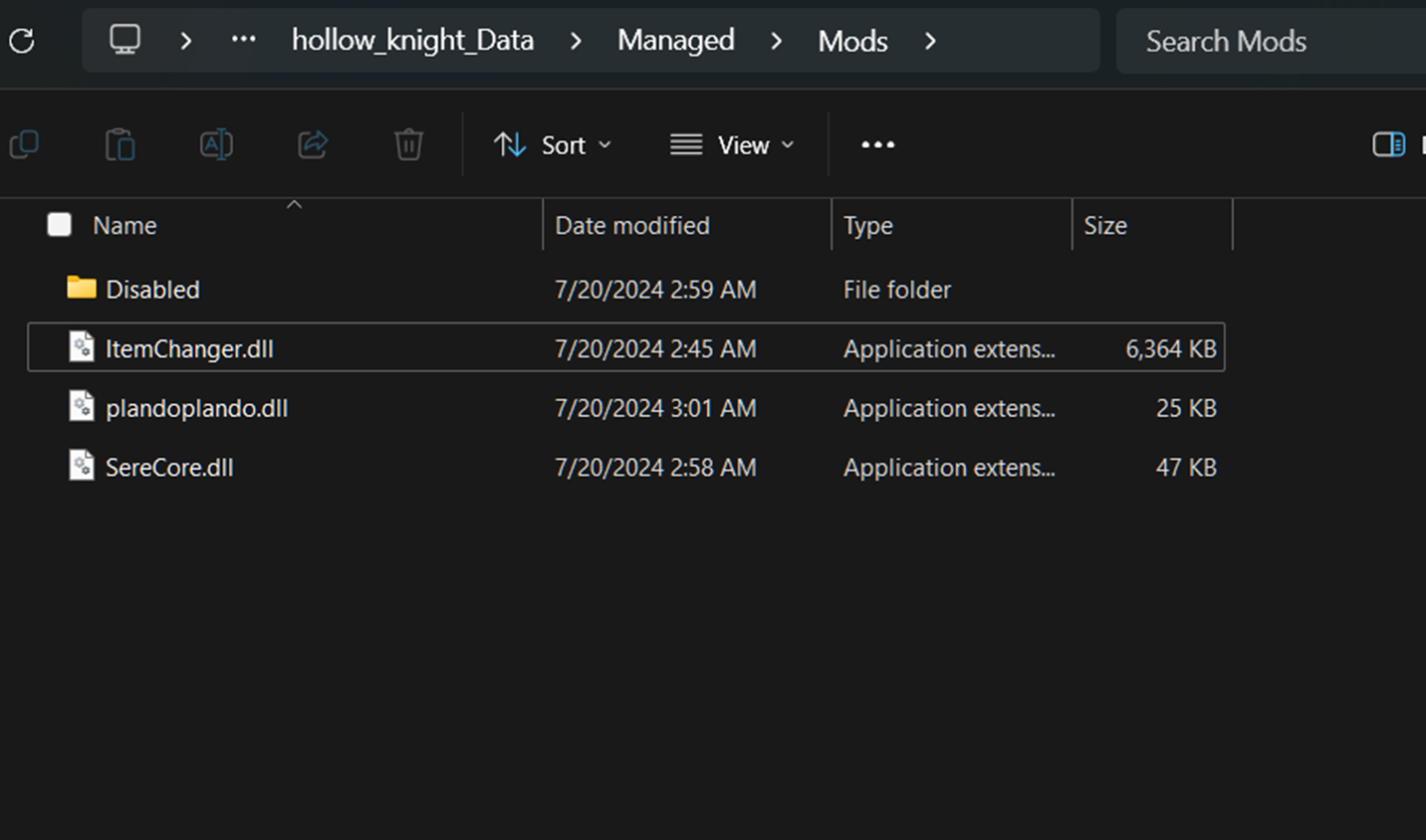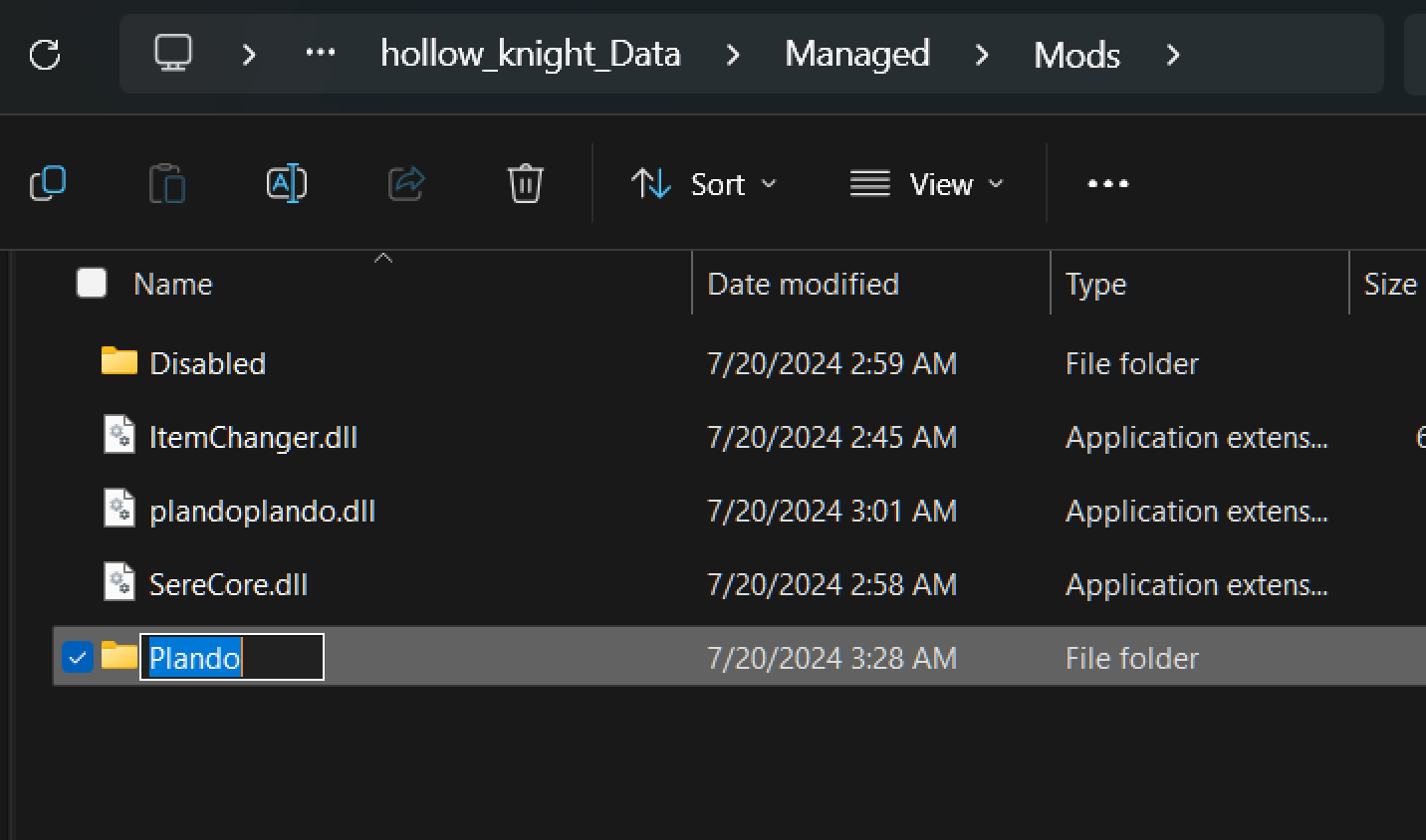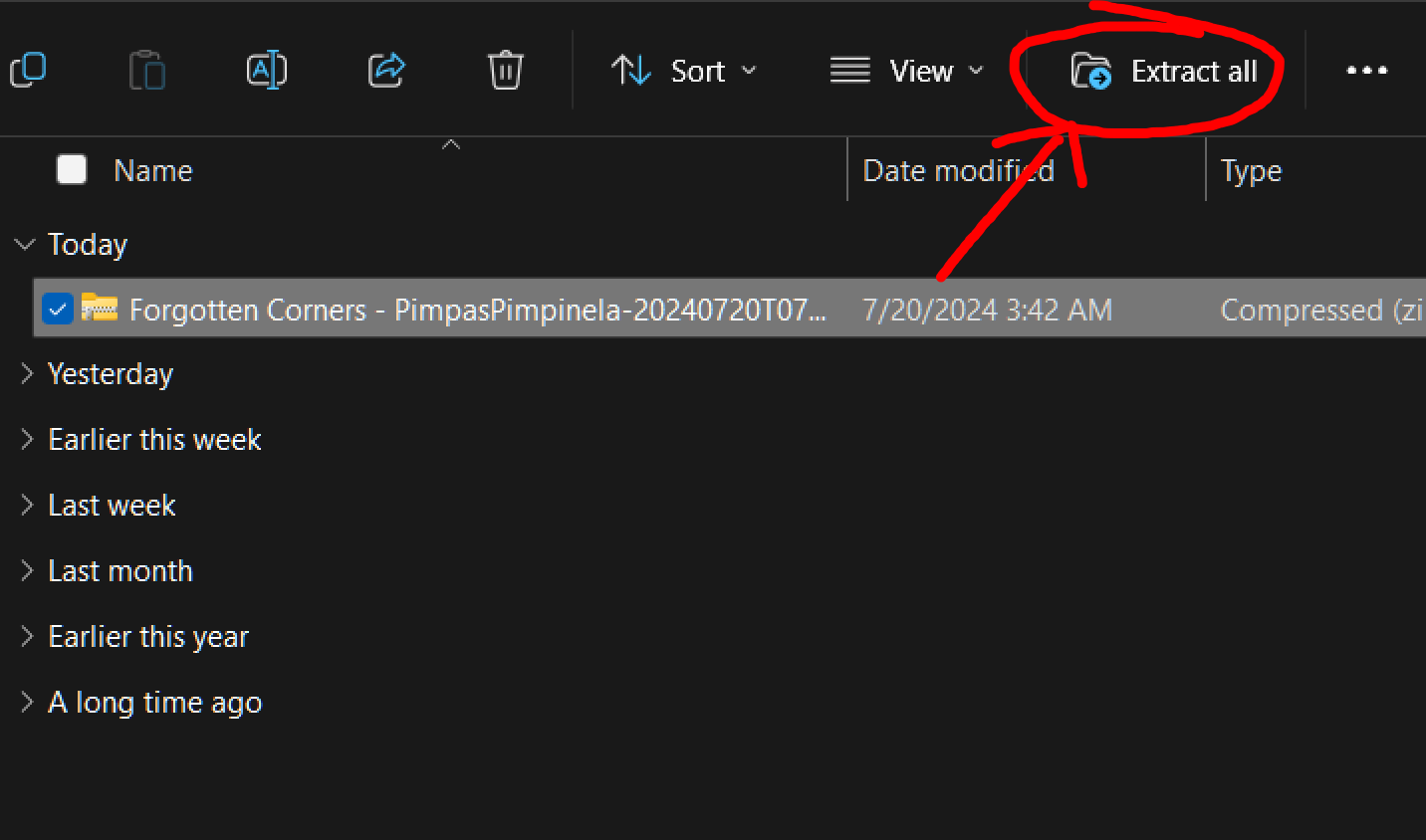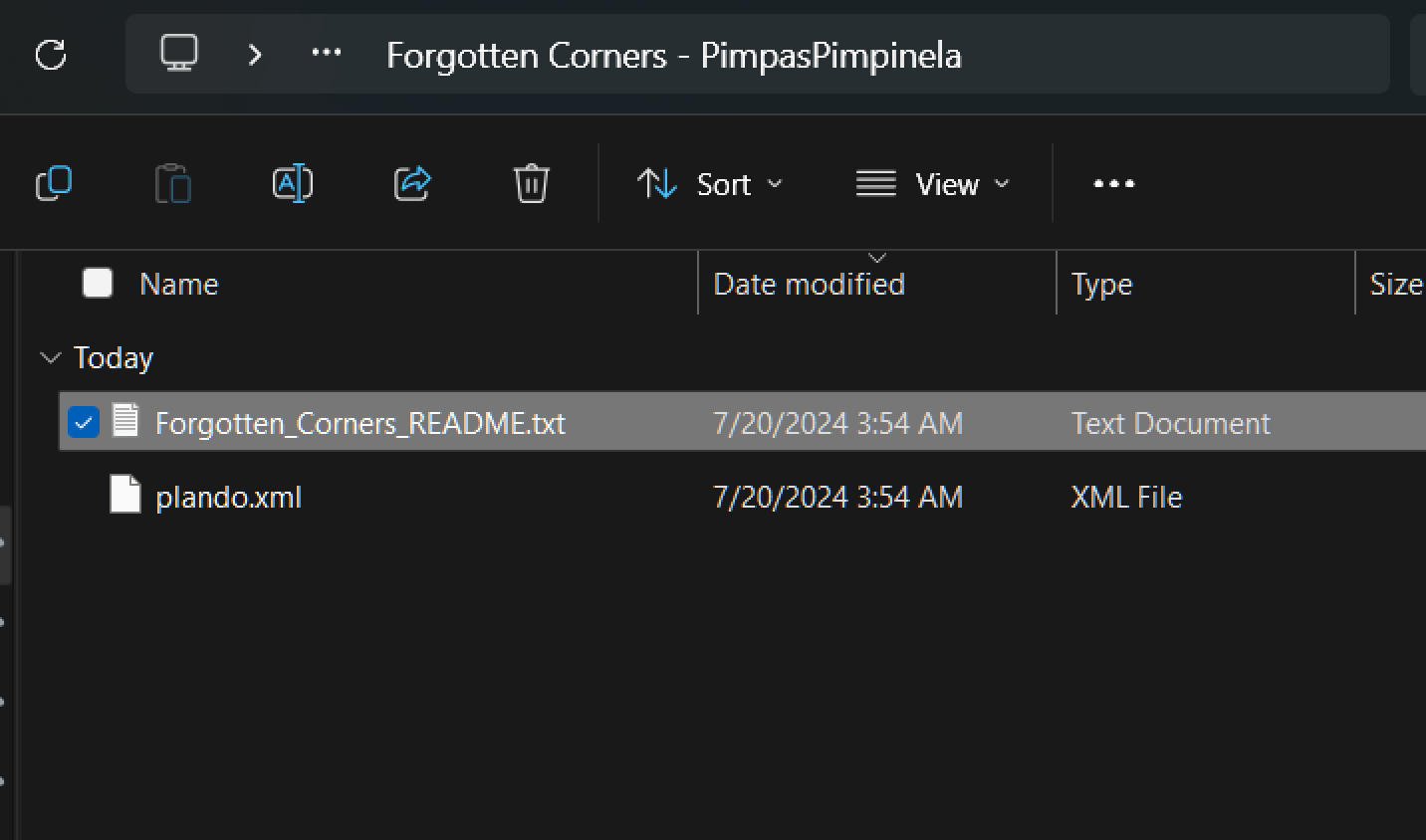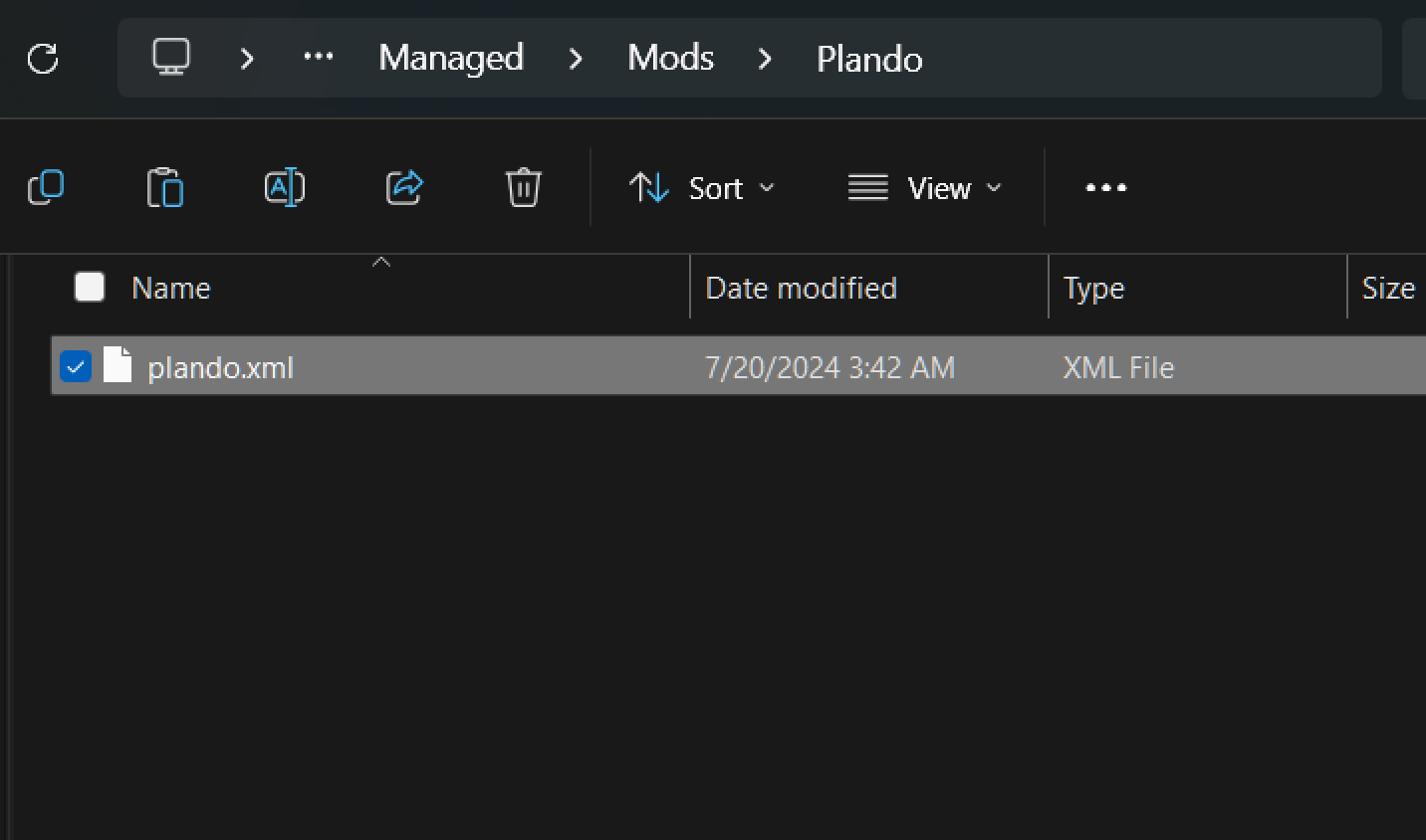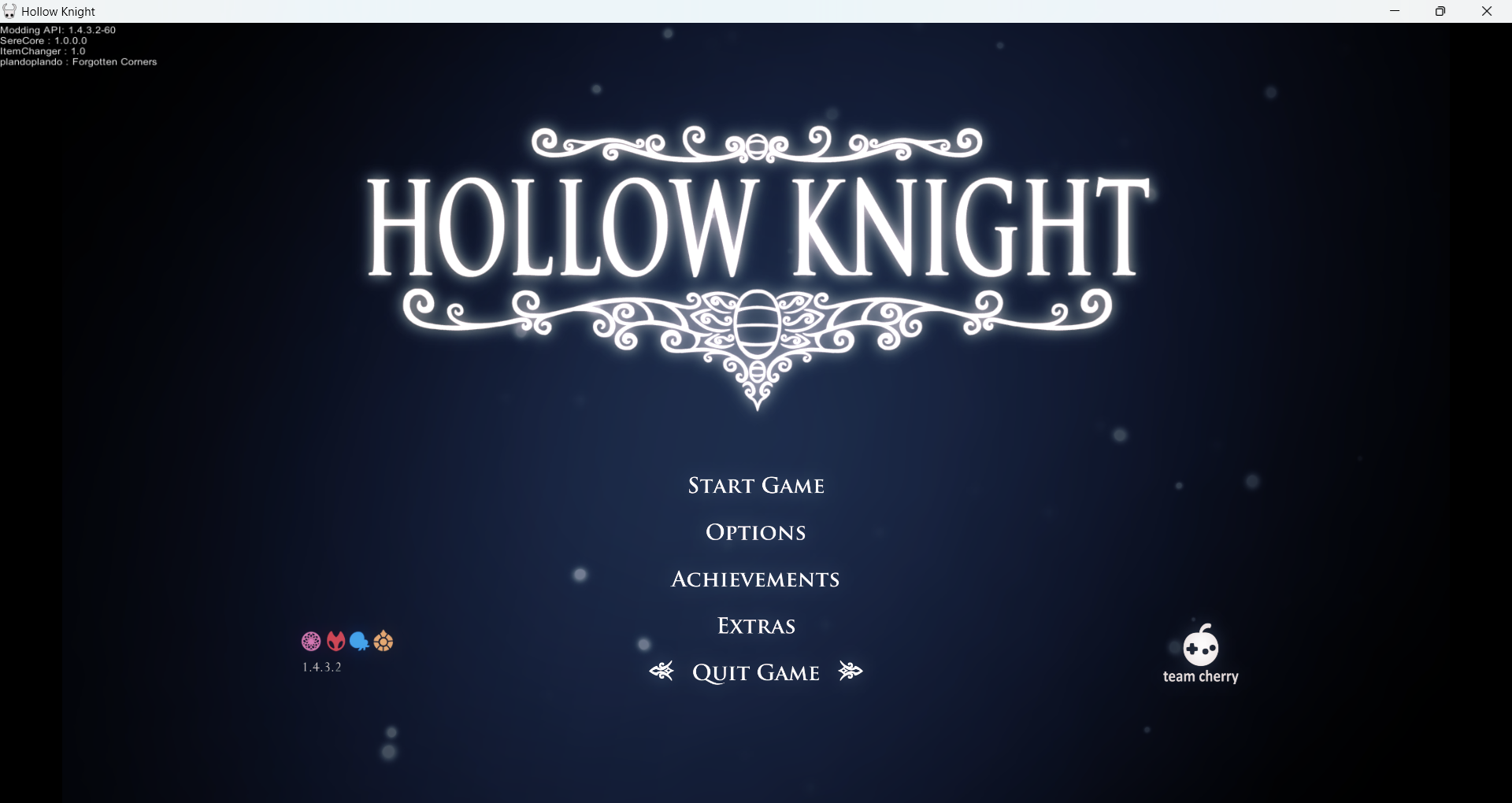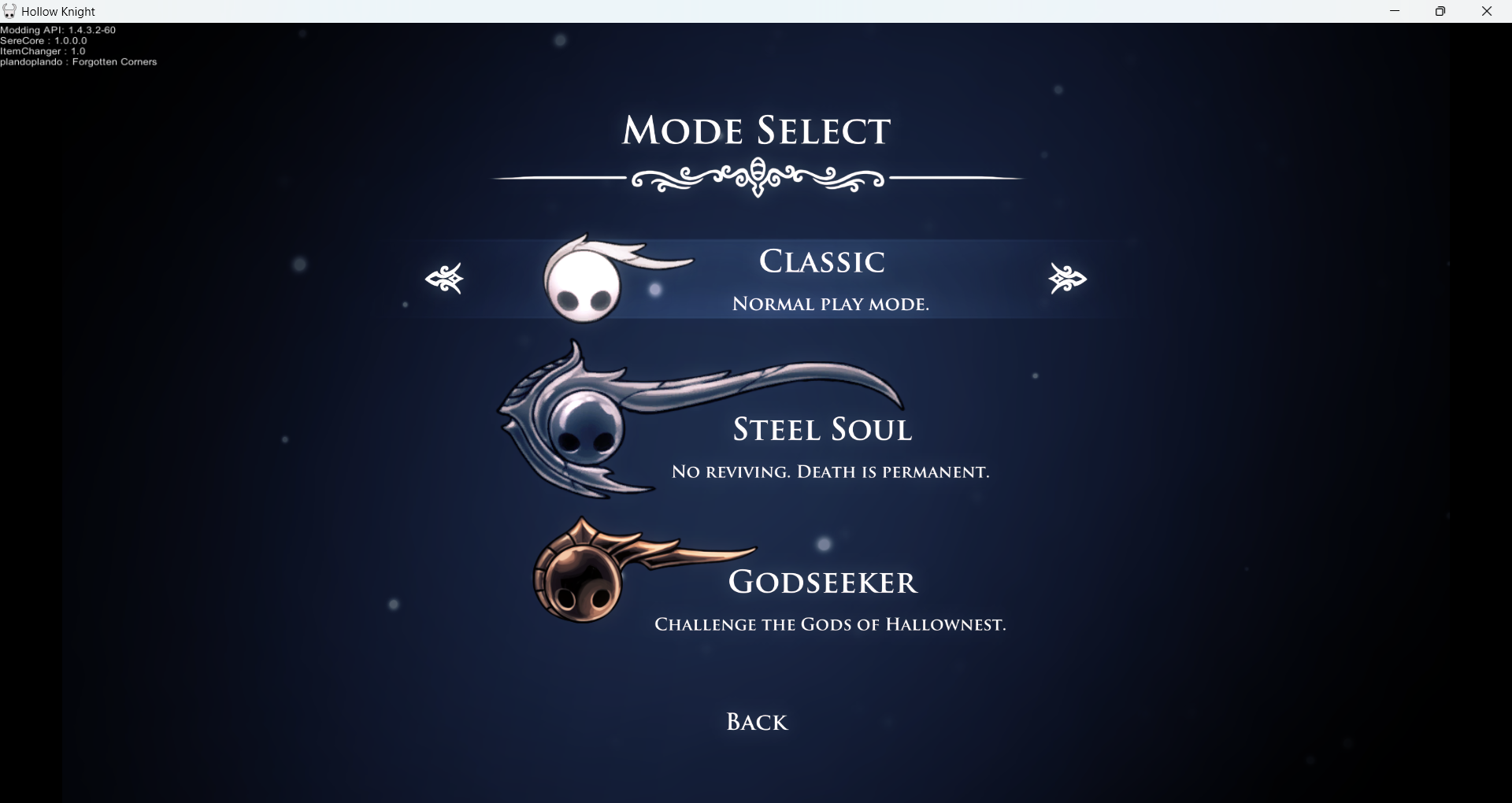Plando Setup Guide
Click to Navigate this Guide! ▶
Introduction
If you like Hollow Knight randomizer and are itching to play a seed that keeps you on your toes, you might enjoy plandos! "Plando" is short for "Planned Rando". There are many plandos created by the community, ranging in difficulty from easy to extremely hard.
Choosing a Plando to Play
The Hollow Knight Speedrunning and Rando Discord has a list of plandos in the #plando-gallery channel. You can pick a plando from any of these to play on the latest patch of Hollow Knight! Not all of them have public download links, but a few that are accessible outside of the Discord are listed below.
Be sure to read the READMEs for each of these plandos before playing, as they might have extra dependencies or setup instructions! Public READMEs will be linked below; otherwise, the README is usually included in the download along with the rest of the plando files.
Lever Adventure by Purenail: A good introduction to plandos that is inclusive of all skill levels! There are five difficulty modes ranging from nearly skipless with many boss fights being optional, to requiring extremely hard skips and difficult boss fights. Requires randomizable levers and Rainbow eggs (and ItemSync, unrelatedly).
Scattered World by Homothety: A bench-based plando with branching paths. BenchRando is a required dependency! Fairly accessible with only one required "skip". Public README
Peaks in Peril by Paum: An extremely difficult Kaizo-esque plando in Crystal Peak and Resting Grounds. The objective is just to make it out of those two areas, but it won't be easy!
Ascension by Purenail: An odyssey through Hallownest. Room-rando lifetotems++ plando with 3 difficulty levels: Attuned (defeat the Hollow Knight), Ascended (Defeat the Radiance), and Radiant (Defeat the Radiance with both Gathering Swarm and Wayward Compass equipped). Public README
Puzzle Knight by ValentinMK: A custom map/room plando in which every featured room is its own puzzle. DecorationMaster is required. There are two difficulty levels: Knight (defeat the Hollow Knight) and Radiance (defeat the Radiance).
Asriel by ValentinMK: A plando that you can complete without hitting any enemy. The goal is to make it to Hallownest's Crown. Has 2 difficulty levels: Apprentice and Master. (More details about these difficulty levels are in the README).
Help I fell down the sewers by ValentinMK: Beat the game. Hard++ logic, and only really recommended for experienced players.
Nailn't by ValentinMK: For advanced players, or intermediate players that are willing to subject themselves to pain. A plando in which you will survive Hallownest's greatest perils without the use of your nail. Has two difficulty modes: Normal (defeat the Hollow Knight) and Extra (defeat the Radiance). Lever randomizer and TheGloryofBeingAFool are required dependencies.
HK7Y Area Blitz by Kamakiller and Purenail: An area blitz plando made for the Hollow Knight 7th Anniversary event. Recommended for intermediate players as there are many skips required, but most of them are pretty tame. While it was intended for the plando to be by two players, the plando can be enjoyed by a solo player using Debug Mod to cycle the start location to travel back and forth between the two starts. There's a long list of required mods; make sure to read the README!
Save the Grubbies!! by Kamakiller and Purenail: Help out Grubfather by saving more grubbies! This plando adds significantly more grubs to the game who are in need of saving. The intended end goal of the Plando is to defeat Collector and obtain the Collector's Map at the top of Tower of Love, however True Ending also is accessible. More important, 247 grubs in total are available to be saved within the Plando. This plando also has a long list of required mods.
press g to die by Kamakiller: A plando where you're allowed to die anywhere you want, which opens up some funny new shadeskip possibilities. There are two difficulty modes: a Normal mode and an Extreme mode. (More details about the difficulty levels and required mods are in the README).
Boomer Plando by Paum: A plando where the only things randomized are Dreamers, White Fragments, Keys (Including Lantern, Love Key, etc) and Skills. The goal is to defeat the Radiance. There are three difficulty modes: Normal mode, Hard mode, and Shrogo mode.
Scattered and Lost by Kama and Purenail: The HK8Y showcase plando, featuring split claw, lots of shade skips, and plando spoilers (click to show). This is a difficult ItemSync plando designed for HK's best rando runners with many challenging skips required. Requires two players to experience, it cannot be played solo, so grab a buddy! This plando features significant custom modded content in the final stretch and various smaller modifications throughout the world, be ready to adapt. The goal of the plando is to check Bretta's Mask Shard. Public README
There are also several plandos made prior to the release of 1.5 that can only be played on patch 1.4.3.2. You can find them on the 1.4.3.2 Plando Google Drive.
Plando Setup with ICDL
Once you've found a plando, you'll need to load it into your game using a separate mod from Randomizer 4. On 1.5 (the latest patch of Hollow Knight), you'll use the ItemChangerDataLoader mod for this.
Click the ▶ next to each step to show/hide screenshots if you need them! Note that the screenshots below were taken on a Windows 11 computer, but the steps work roughly the same on other operating systems.
Install the Randomizer 4 mod and dependencies, if you haven't already!
Install ItemChangerDataLoader (ICDL) from your mod installer of choice. I'm using Lumafly! ▶
Download whichever plando you want and unzip the file. ▶
Read through the plando's README carefully to see if you need to install any dependencies that the plando relies on. For example, Lever Adventure requires Rainbow Eggs, ItemSync, and Randomizable Levers. You can usually just install these using the same mod installer as you installed ICDL with. ▶
Open Hollow Knight and close the game again. This will create a subfolder called "ICDL" in your save files folder. Filepaths ▶
Go to the corresponding folder above and open the ICDL subfolder. ▶
Create an empty folder called Plandos. ▶
Put the unzipped plando you want to play in there. ▶
Start Hollow Knight again. Now when you create a save file it should say Plando Plando as one of the creation options. ▶
Click the Plando Plando option, and select the plando you want to play. ▶
Have fun!
Plando Setup on 1.4.3.2
Some plandos, such as Forgotten Corners, can only be played on patch 1.4.3.2. For these, you'll need to downpatch and install the 1.4.3.2 modding API and the PlandoPlando mod.
Installing Modding API
First, you'll need to downpatch! If you're on Steam, you can easily do this by selecting 1.4.3.2 under Betas. The Downpatching Guide on speedrun.com explains how to downpatch in more detail.
Download the 1.4.3.2 Modding API from the Github.
Unzip the file. ▶
Navigate to your Hollow Knight game install folder. Filepaths ▶
Copy all of the modding API files there as detailed in the README. When prompted to overwrite files, say yes. ▶
Installing Mods
The Google Drive for 1.4.3.2 contains mods that can be used with this version of the game. If you want to use mods with this version of modding API, make sure you download them here. Lumafly and Scarab are not compatible with 1.4.3.2!
To install PlandoPlando, you will need to install 3 mods: SereCore, ItemChanger, and the PlandoPlando mod itself. Download and unzip all three zip files. ▶
Navigate to your game install folder and locate your mods folder at /hollow_knight_Data/Managed/Mods. ▶
Unlike on 1.5, put the mod DLLs directly in your mods folder and not in a subfolder of the mods folder. ▶
If you need to install any other mods to play on your downpatch, such as QOL or Benchwarp, follow the same steps above, and be sure to read their READMEs to find out if you need to install dependencies for them.
Installing Plandos
Create a subfolder in the Mods folder named "Plando". ▶
Download your desired plando from the 1.4.3.2 plando Google Drive and unzip it. ▶
Make sure you read the README if there is one included in the folder. Most plandos have an intended goal or rules for the player that are stated in the README. ▶
Copy the "plando.xml" file to the plando subfolder in your mods folder. Note that you can only have one plando in this folder at a time. ▶
Open the game. If you've installed everything correctly, you should see "plandoplando: [plando name]" in the top left corner under the Modding API text. ▶
Start a "Classic" save file, and have fun! ▶
Creating Plandos
Now that you've played a plando or two, you might want to make one of your own! You can do this using HKSpoilerViewer.
Essentially, you will need to use ICDL to export an existing rando seed, and use HKSpoilerViewer to edit all of the item placements to be whatever you want. For more detailed instructions for using the program, read the ICDL Edit Mode section of the Readme!
Click to Navigate this Guide! ▶